| |
The Atari 800
XE Laptop - 2005 (Final part of building) |
|
Building the laptop case
part 2...
Time to start building the case
itself! As usual it'll be in 2 parts, the top and bottom. It's a
laptop so these halves have to close in and open up. The first side
of the case, containing the keyboard and Atari, was fairly simple -
3/4" tall walls and a front plate to hold in the keyboard.

The top
portion would be a little trickier because it has the hinges. I used
a threaded size 6 rod for the main hinge and drilled it into the
case as shown.

Threading rods through holes is a good
thing to do while watching Law & Order.
The hinges
themselves had hollow sections so the wires could pass between the
sides. (just like a PC laptop) There's only 5 wires between anyways,
power in, ground, power out, audio and video. It was best to keep
that simple so the hinges had a chance to work and not get all bunch
up with excessive wiring.
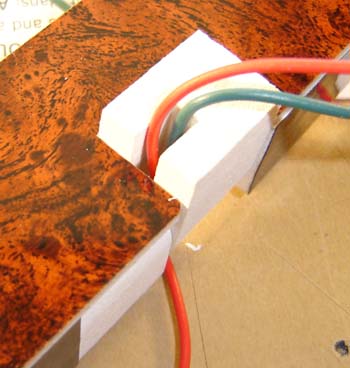
A close-up of a hollow hinge. I ran out
of black wire in this gauge so I used green for ground - yeah it's
Christmas colors I guess.
The top half
also contained the latch for keeping the lid shut. Here's a close-up
of it. The spring actually pushes against the screen itself (why
not?), and a small button outside the case pushes the latch when you
want it to open.

Designing hinges is fun! I didn't even
secure the rod - I'm playing fast and loose!
Here's the top
lid of the system, without the screen of course. Oh and my hand. On
the right you can see the new buttons for screen functions (since
the original buttons will be hidden inside the case) I used the
original screens speakers and even the metal speaker mesh from its
case - hey it matched my design colors, why not? Better than
spray-painting screen door mesh.
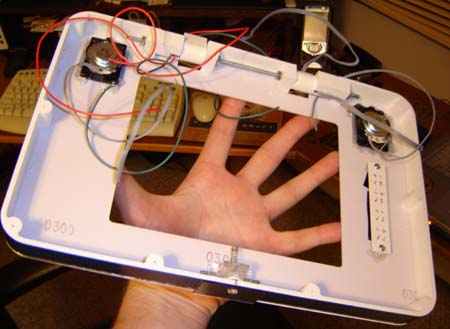
I then put the
LCD screen and its control board into the top of the case. The
ribbon cable between PCB and LCD was a bit tough to wrangle but I
managed. The PCB part is just barely almost a bit higher than the
sides of the case, that's why there's an extra raised section on the
top lid (the piece with the Atari symbol), to accommodate the
height. I probably didn't need to do this, but it was a "better safe
than sorry" kind of thing. Here's the inside of the top half of
the laptop:

Obviously the top section with the
screen is ready to go.
Here's the
inside of the base (keyboard and motherboard) side. Everything's
attached, internal controller, joystick ports, keyboard. The
motherboard will fold over top (from right to left, like a book) to
go inside the case. Because of this I'm forced to make wires longer
than they actually have to be, but it's worth it to be able to
easily get inside the thing for all the inevitable tweaks I usually
have to do.
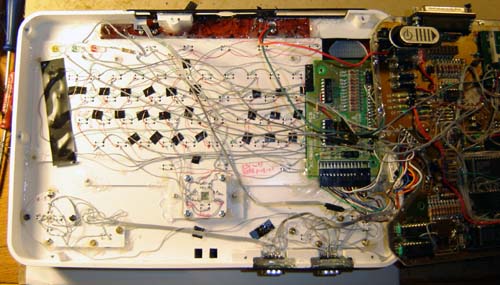
The inside of my laptop or a model of a
spinal cord - you decide.
...and
fits inside as shown below. You can now clearly see the space
intended for the battery pack. It's a very tight fit for the
motherboard, in fact all four (well, the remaining 3) corners of it
have been cut down. The idea is since then screen is only 8" I had
to make the rest of the case as small as absolutely possible so the
screen itself looked bigger. One of those perception things, you
know? Like in that Hobbit movie.
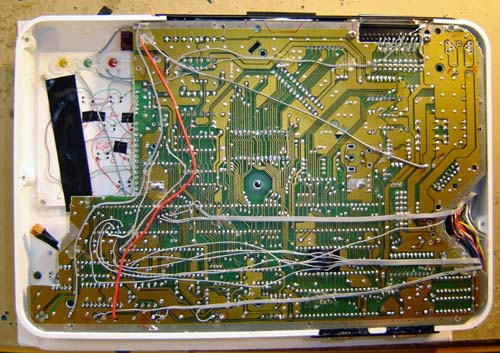
At this point
all that remains is to screw on the brushed aluminum lid panels and
presto - an Atari 800 laptop! (Presto, yeah right...) In the
following page are many detail photos of the unit, along with
explanations of what the parts do...
Let's see some finished photos of
this sucker!
|