How To Order – DISCONTINUED
My PlayStation 4 single handed controllers were based on the Hori Mini Wired PS4 gamepad. This item has been discontinued and sourcing new or used ones has become fairly difficult and expensive. For this reason I am no longer offering single-handed PlayStation controllers at this time. Sorry for the inconvenience, consider a Xbox model here: https://www.benheck.com/xb1s_controllers/
For existing customers/owner of this model:
Warranty/Returns/Repairs
- One year of free repairs, just pay return shipping cost.
- Reasonable repair rates after one year, typically $40-50 plus return shipping cost.
- If the controller’s functionality doesn’t work for your situation you can return it for full refund (less your return shipping cost)
Please click here for more information and repair procedure instructions.
Overview
This is the newly designed 2020 model of the PlayStation 4 Single Handed Controller which has the following new features:
- New and improved lower analog stick that doubles as an additional handle grip. Includes the secondary trigger.
- Uses the Hori Mini USB wired controller. Plug it into your PS4 and tap the PlayStation button to connect it. Also works on PCs.
- All controllers are hand-built using 3D printed parts by Ben Heck himself on a per-order basis.
How The Single-Handed PS4 Controller Works
The theory of operation is to move all controls to one side of the controller so a person who only had the use of one hand can access everything.
The secondary analog trigger has been moved to the lower rear of the controller so it can be actuated with your middle finger.
The secondary analog has been moved to the bottom of the unit and enclosed inside a protective 3D printer shaft, which also doubles as an extended palm grip. For the left-handed controllers it is the right analog that is moved to the bottom (camera movement / aiming). For the right-handed controllers it is the left analog that has been moved (character movement).
To move the secondary analog you actually tilt the controller itself, which in turn moves the analog stick using your leg as a pivot point.
Photos and Details
Product detail photos below. Click on any photo for a larger view. Color of controller may vary.


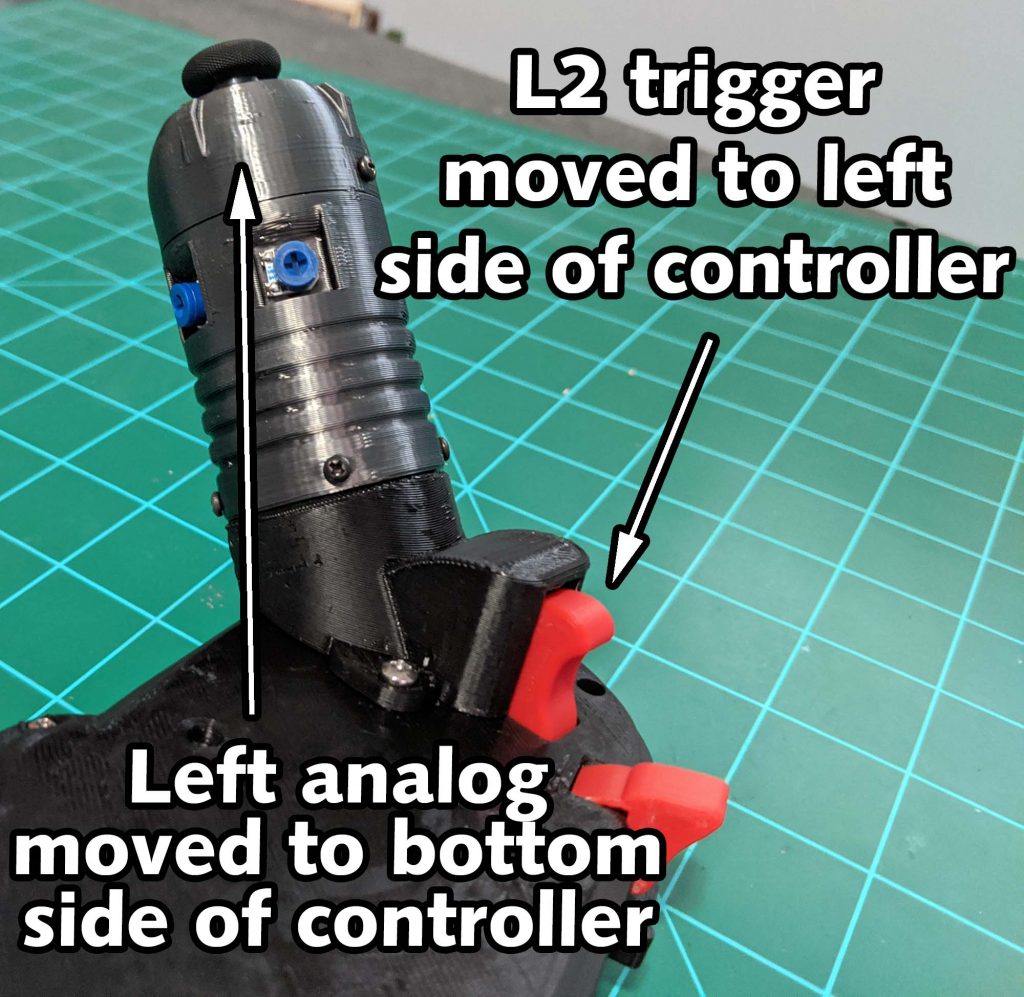
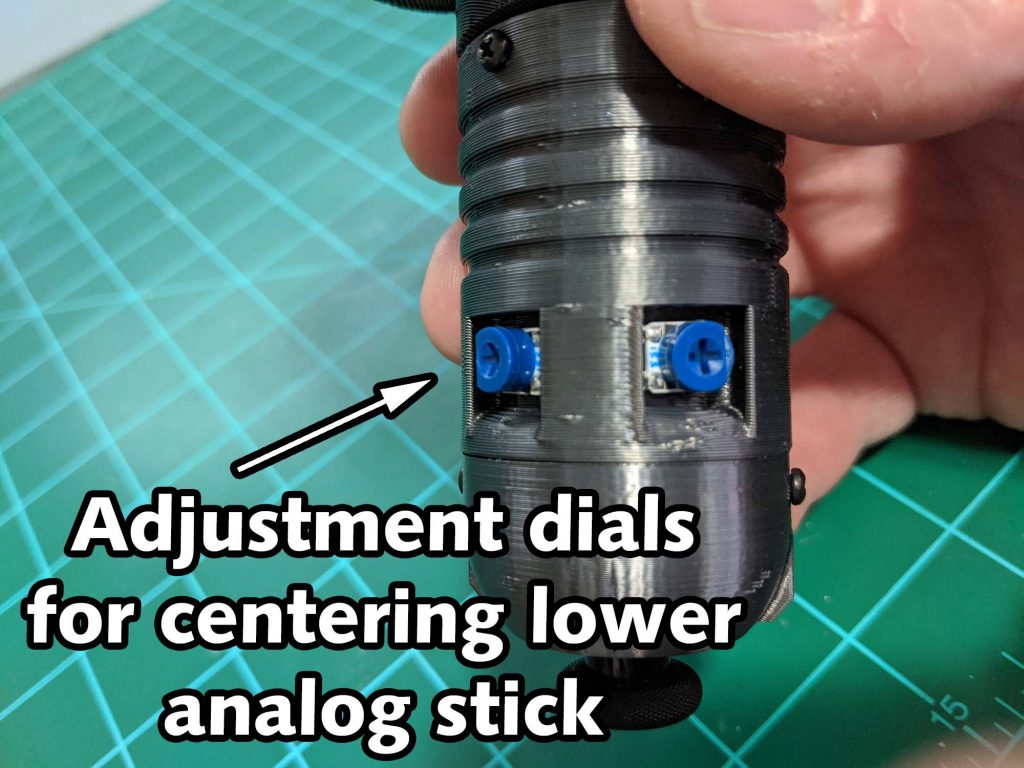
Left Handed Controller Photos

How-To Videos
Setting up the lower analog adjustment knobs using the controller, a micro USB cable and a Windows PC. (Video shows the Xbox One version but the analog adjusting works the same way)
Build Videos
I documented myself building these controllers. Check it out below!





